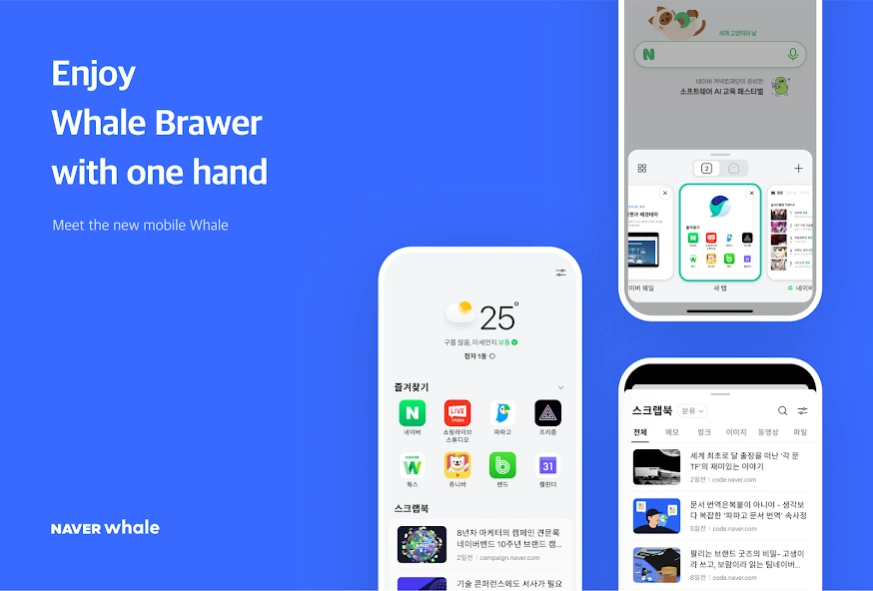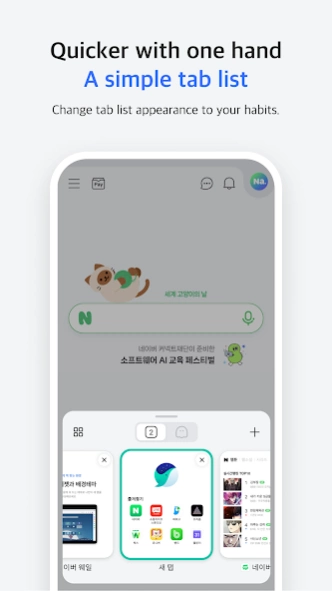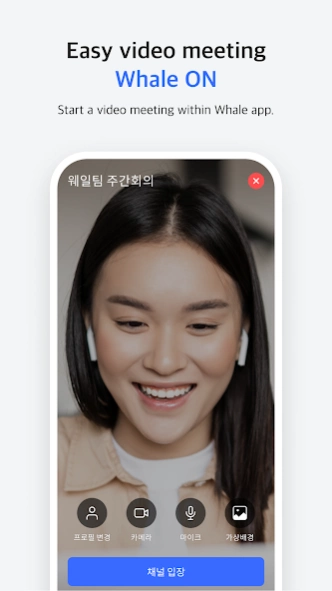Version History
Here you can find the changelog of Naver Whale Browser since it was posted on our website on 2019-11-07.
The latest version is 3.2.2.2 and it was updated on soft112.com on 01 April, 2024.
See below the changes in each version:
version 3.2.2.2
posted on 2024-03-27
Applied chromium 120 and improved the design and function
1. Chromium 120 based
2. Applied security patches
3. Fixed Crash Error
4. Fixed Custom Font Errors
version 3.2.1.2
posted on 2024-03-04
In 3.2, we improved the design and notification functions
1. Improve navigation bar on toolbar
2. Improve notifications
3. Improve design
4. Improve Setting menu
version 3.1.0.2
posted on 2023-11-29
Improved usability of the toolbar.
1. Toolbar improvements
2. Fixed capture error
3. Fixed Crash Issues
4. Fixed gTLD URL bugs
4. Fixed scrollbar errors
version 3.0.3.2
posted on 2023-10-19
Thank you for using Whale. Fixed some important errors.
Fixed the Whaleon rotation error
Fixed Crash bugs
Fixed zFlip series Device rendering issues
Fixed Video contents did not work on some devices
Fixed preview scroll errors exposed during link long press
Fixed errors when attaching videos at Naver services
version 3.0.2.2
posted on 2023-09-18
Updated Chromium and the version of Naver Whale 3.0 that improved usability and bugs.
- Chromium 116 Update
- UI improvements such as search windows, omnibox, bookmarks, and views
- Toolbar Translation Improvements
- Design improvement
- [Scrapbook] Adding notes and improving functionality
version 2.10.2.2
posted on 2023-09-07
Chromium 112 Update
Fix critical bugs
Significantly improved usability
Fixing a LG Dual Devices Crash
version 2.9.3.2
posted on 2023-04-25
Thank you for using the Whale browser.
Fixed a problem with dark mode and font.
- Resolve dark mode errors
- Troubleshooting Font Problems
- Crash Resolution
- Fixed Capture bug
version 2.3.1.2
posted on 2022-05-13
Thanks for choosing Whale! With this release:
- Chromium upgrade to 96
- Breakout Rooms now available in Whale ON
- Performance improvements and bug fixes
version 2.2.2.2
posted on 2022-03-11
New
- [Whale ON Study] Rediscovery of fun and effective studying!
- Provide the original text as a tool tip of the translated text
Improved
- [Whale ON] Added background images and reactions
- Improved UI elements of tablet devices
Fixed
- Fixed tab not exposed in version 2.1.2.2
- Fixed the keyboard not working in dark mode and crash
version 2.1.6.2
posted on 2022-02-21
Hotfix
- Fixed the keyboard problem when using the dark mode of Android 12
- Resized the font in the address bar of tablet devices
version 2.1.5.2
posted on 2022-01-05
Hotfix
- Applied UI improvement to tablet devices
- Fixed the problem that the copied URL does not disappear in the address bar
version 2.1.4.2
posted on 2021-12-16
Hotfix
- Fixed an error that the address bar does not appear on the tablet devices
- Fixed the broken screen on specific sites
- Fixed an unexposed toolbar error when going back
version 2.1.3.2
posted on 2021-12-13
Improved
- Added contents settings to a new tab
- Added remove button to bottom tab list
- Added content settings to address bar suggestions
- Adjusted dark mode default color
- Provide close menu gesture
Fixed
- Fixed gesture error in the classic address bar
- Fixed an error in the sort direction of the classic tab list
- Fixed PIP error in some videos
- Fixed app crash on some devices
- Fixed java script exception site error
- Fixed scroll to top button UI error
version 2.1.2.2
posted on 2021-11-26
Mobile Whale 2.0
'Enjoy Whale browser with one hand'
Main Features
- Brand new Whale Friends characters
- New tab with one scroll
- Access direct bookmarks and tools by swiping the toolbar
- Multiple menus at a glance
- The bottom tab for quick one-handed browsing
Fixed
- Fixed touch error on Galaxy Fold devices & tablets
- Fixed app crash that occurs when close tab on some devices
- Fixed app crash that occurred when search widget open
version 1.22.1.2
posted on 2021-11-16
New
- [Whale ON] Youtube video sharing
Improved
- improved heat issue of the Galaxy Flip devices
version 1.21.3.2
posted on 2021-10-26
Fixing issues that cannot be used in Whaleon at some devices
version 1.21.2.2
posted on 2021-09-19
New
- [Whale ON] Provide writing tools when screen sharing
- Added Whale mobile help center to settings
Improved
- [Whale ON] Change the background images
- [Whale ON] Save the set value of the meeting start
- Provide the history pages when adding a favorite
version 1.20.3.2
posted on 2021-09-10
Hotfix
- [Whale ON] Corrected participants' camera & mic status errors
- Fixed invisible subfolders of Favorites
- Fixed app crash on some devices
version 1.20.2.2
posted on 2021-07-09
Improved
- Bookmark add button design
- Support undo when deleting bookmarks
- Improved usability of Bookmark, Scrapbook in landscape mode
Fixed
- [Whale ON] Enable join before host when personal meeting
- Provide keyboard default language as device setup language
- Fixed app crash on some devices
version 1.18.1.2
posted on 2021-06-04
New
- Added send to PC
- [Whale ON] Added 'Lecture mode' in which the presenter appeares on the main view
- [Whale ON] Added direct message to chat
Improved
- [Whale ON] Provide more user control for the host
Fixed
- [Whale ON] Fixed the issue that meeting ends when call is connected.
* The latest version of Whale browser is required to use Whale ON properly.
version 1.17.2.2
posted on 2021-04-20
Fixed
- [Whale ON] Fixed app crash that occurs when applying background
- [Whale ON] Fixed camera turn-on issue in certain situations
- Fixed an issue where the button did not work in some error alerts
* The latest version of Whale browser is required to use Whale ON properly.
version 1.16.2.2
posted on 2021-03-30
Fixed
- Fix Chromebook not working
- [Bookmark] edit issue fix
- [WhaleOn] Crash fix
- [Incognito Mode] Fixed crash when opening external apps
version 1.15.1.2
posted on 2021-03-17
New
- Added reactions to Whale ON
- Added microphone control for all participants to Whale ON
- Added hyperlink connection to Whale ON
Improved
- Reduced memory usage
Fixed
- Fixed an issue that the video content page freezes
- Fixed an issue that the app freezes on certain devices
- Fixed app crash issues
version 1.14.3.2
posted on 2021-02-24
Fixed
- Crash fix
- Toolbar bugfix
- Dark mode bugfix
- Add search and web search buttons in Whale Browser in other apps
- Modified WhaleON text
- Fixed text is not visible when searching in incognito mode
version 1.14.2.2
posted on 2021-02-22
Fixed
- Modify tab limits when using user custom fonts
- Modify Naver Pay Bug when using Data Saver
- WhaleON pip bug fix
version 1.12.4.2
posted on 2021-02-17
New
- Support Whale Space on intel-based devices
Fixed
- Improve the invisible contents of select box in dark mode
- Fixed screen issues that occurred when navigating pages
version 1.12.3.2
posted on 2021-01-22
Hotfix
- Fixed an error that favorites did not appear in the new tab on some devices
version 1.12.2.2
posted on 2020-12-21
New
- Support for institution/school sign in via Whale Space
Fixed
- PIP support for video playback shared by YouTube app
- Fixed sidebar issues on a tablet version
- Fixed app crash on some devices
version 1.11.3.2
posted on 2020-11-26
Hotfix
- Improved stability and fixed bugs
version 1.10.8.2
posted on 2020-11-17
- Modified event banner UI
version 1.10.7.2
posted on 2020-11-13
New
- Added Marketing campaign banner
Improved
- fixed pen recognition error on some devices
version 1.10.6.2
posted on 2020-10-27
Fixed
- Browser support on the main screen in LG Wing Swivel mode
- Prevents automatic screen off when playing video in PIP player
version 1.10.2.2
posted on 2020-10-16
Fixed
- Fixed crash when opening the context menu on some images.
- Fixed an issue where the PIP button appeared slowly
version 1.8.2.2
posted on 2020-08-14
Improved
- Added sidebar pin setting on the tablet version
- Added desktop site request by default setting on the tablet version
- Data grouping on History
- Modified the color of the address bar on dark mode
- Modified PIP icon
- Added blank page option to home button setting
- Chromebook Support
version 1.6.4.2
posted on 2020-07-31
Hotfix
- Applied the filter that enhances ad blocking
version 1.6.2.2
posted on 2020-07-16
Hotfix
- Added simple mode to tablet version
version 1.6.1.2
posted on 2020-07-07
New
- A brand new tablet version
- Added a HWP File viewer (Don't need a viewer app)
- added hyperlink preview with long press gesture
Improved
- Move theme setting to a new tab
- Modify address bar design in simple mode
Solved
- Fixed gray blink error when scroll capturing
- Fixed the issue that tab lists on other devices cannot be displayed in tab manager
version 1.5.7.2
posted on 2020-07-06
◼︎ Improve smooth scrolling.
Thank you!!
version 1.5.4.2
posted on 2020-05-26
◼︎ Change the location of the files you download.
◼︎ Page navigation transitions are much prettier.
- Please turn on Setup - Advanced Gesture Settings - Page Navigation.
◼︎ Capture only the areas you want!
- Capture > Scroll capture to capture the area you want.
◼︎ Phishing sites, risky sites are filtered once more.
Keep yourself in health.
Thank you!!
version 1.4.3.2
posted on 2020-05-21
◼︎ Double-tap the link. It opens in QuickSearch.
- Touch the link twice quickly. The link opens in QuickSearch.
- Really convenient way to check the link!
◼︎ We've made the address bar more comfortable and neat.
- Added a more button to the right of the address bar.
- Improved so that you can use many functions comfortably.
We will try to be a more comfortable browser.
We hope you are keeping yourself in good health. Thank you.
version 1.3.3.2
posted on 2020-04-20
◼︎ Translation becomes more convenient.
- The comparison between the original and the translation is faster.
- Use settings have become more convenient.
◼︎ You can turn on incognito mode on menu not only tab manager.
◼︎ You can check clean web working in the adrees bar.
We hope you are keeping yourself in good health.
Thank you.
version 1.3.1.2
posted on 2020-03-11
◼︎ Address bar search gets easier.
- Searched words are still displayed in the address bar.
- Use related search bubbles, and the various search engine functions more easily.
◼︎ Incognito mode is available by default.
◼︎ Added a dark mode setting that turns on according to ambient brightness.
◼︎ Improved dual screen functionality.
-There is also a toolbar in Space.
-Spaces also open when the app is turned on.
We hope you take care of your health!
version 1.1.11.2
posted on 2020-02-21
This version is for the hotfix.
When the styles of navigation in OS 10 is a gesture
In the above case, we blocked Whale's gesture page navigation.
But we're still thinking about ways to make it more comfortable!
First of all, except for gesture in multiple directions,
fix whale page navigation to work.
Other Bugs Fixed
- Fixed that prevented PIP on Twitch
- Fixed that images get more darker in dark mode
- Fixed crash when using scrapbook.
Thank you, always.
version 1.1.9.2
posted on 2020-01-17
The Toolbar custom complete!
-Whale's pride, Toolbar Custom! Now use more comfortable.
-It is more optimized on Simple mode.
Many bug fixes and stability improvements.
-Fixed a number of bugs about night mode, video PIP, etc.
-Posts on whale forums and store reviews are very helpful. Thank you.
Thank you for using Naver Wale.
Best wishes for a Happy New Year!
version 1.1.8.2
posted on 2019-12-26
Christmas is coming to Whale
- Christmas Theme is on Whale
Limit of tab count is increased.
- We've increased the limit to 300
The structure of settings has changed.
- Change the structure to be more simple
- Dark mode is applied on settings page now
Thank you for using whale!
Merry Christmas!
version 1.1.5.2
posted on 2019-11-22
tab manager is improving
- Go to "Settings > Appearance > Tab manager"
- Swipe settings and tab stacking direction can be selected
If previous new tab was easier for you
- Turn off "Settings > Use new tab widget"
There are also
- Fixed a bug that prevented you from erasing new tab themes added as photos.
- 'Add to home screen' site is added neatly.
We will try to make Whale more comfortable and more stable.
Thanks as always.
version 1.1.4.2
posted on 2019-11-21
Modified the sensitivity of gesture navigation
-Fixed an issue in the logic that was calculating swipe distance.
Fixed other some serious bugs
- Fixed a bug that whale player, PIP didn't work on YouTube.
- Fixed the issue that the browser lock function deletes the bookmarks.
The next update will be
- The limit of tab creation disappears.
- You will be able to use the previous style new tab with a lot of favorites.
version 1.1.3.2
posted on 2019-11-06
The fatal bugs are corrected first.
- Fixed the cases in which app was forced to terminate.
- Fixed that fail to render a web on Android 10 when switching from landscape to portrait.
- Fixed that the video didn't play on Facebook
We're considering these issues
- Sensitivity of gesture navigation
- Better use of Simple mode
- Improvement for toolbar custom.